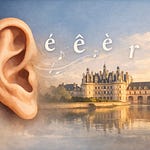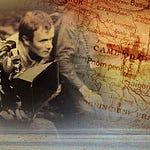Learning French feels stuck?
Maybe it’s time to stop studying… and start playing.
You don’t need a console, a controller, or to be a gamer. Just a laptop or a phone.
Here are 3 video games I recommend to my students to make progress without even noticing.
This post is free for everyone, but if you enjoy my work, consider becoming a premium 💎 member to unlock exclusive extra content and support what I do!
English version at the end of the article
En tant que professeur de français, je remarque que beaucoup d’élèves passent par un moment de stagnation, ce qu’on appelle le plateau. On comprend mieux, mais on a l’impression de ne plus progresser. Pour relancer la motivation, je conseille souvent de changer d’approche.
Les jeux vidéo sont une excellente solution, même si vous n’êtes pas du tout “gamer”. Ces jeux sont simples à utiliser, ludiques, et parfaits pour pratiquer le français autrement : compréhension orale, vocabulaire, expressions du quotidien… tout en s’amusant.
Voici trois jeux que je recommande régulièrement, accessibles aux débutants et intermédiaires. À la fin de l’article, je vous expliquerai comment utiliser Steam.
1. Influent
Influent est un jeu de découverte de vocabulaire très intuitif. Vous explorez un appartement rempli d’objets, et en cliquant dessus, vous apprenez leur nom en français (avec prononciation). C’est parfait pour les débutants qui veulent construire leur vocabulaire de façon visuelle et interactive, sans stress ni pression.
Où le trouver ?
Steam : https://store.steampowered.com/app/373540/Influent/
2. Infinite French
Ce jeu combine l’apprentissage du français avec des mini-jeux et des quiz interactifs. L’approche est progressive, ce qui aide à renforcer la grammaire et le vocabulaire en s’amusant. C’est adapté aux apprenants qui veulent pratiquer régulièrement avec des exercices courts et motivants.
Où le trouver ?
Apple Store : https://apps.apple.com/us/app/infinite-french/id1298384844
Google Store : https://play.google.com/store/apps/details?id=com.jernung.infinite.fra&hl=en&pli=1
3. Les Chevaliers de Baphomet – L'Ombre des Templiers
Ce célèbre jeu d’aventure, aussi connu sous le nom Broken Sword, est un grand classique du genre "point & click". Il vous plonge dans une enquête palpitante mêlant mystère, humour et Histoire. Vous incarnez George Stobbart, un touriste américain en vacances à Paris, témoin d’un attentat étrange dans un café. Très vite, il fait équipe avec Nicole Collard, une journaliste française, et tous deux se retrouvent au cœur d’un complot lié aux Templiers, une société secrète médiévale.
Le jeu se joue comme un film interactif : vous explorez des lieux, interagissez avec des personnages, collectez des objets et résolvez des énigmes. La version française est entièrement doublée, avec des dialogues clairs, bien articulés et riches en vocabulaire du quotidien. Les joueurs peuvent lire les sous-titres tout en écoutant, ce qui aide énormément à la compréhension orale.
C’est un excellent choix pour les apprenants de niveau A2 à B2 qui aiment les récits et souhaitent progresser en français tout en découvrant un univers à la fois culturel, historique et très prenant.
Où le trouver ?
Steam : https://store.steampowered.com/app/2544110/Les_Chevaliers_de_Baphomet__LOmbre_des_Templiers_Reforged/?l=french
Comment utiliser Steam pour jouer en français
Si vous souhaitez jouer à des jeux en français sur votre ordinateur, Steam est une excellente plateforme. Voici comment faire, pas à pas.
1. Créez un compte Steam
Rendez-vous sur le site store.steampowered.com, puis cliquez sur "Connexion" en haut à droite, et sélectionnez "Créer un compte". Entrez votre adresse e-mail, choisissez un mot de passe et suivez les instructions pour valider votre compte.
2. Installez l’application Steam
Une fois votre compte créé, cliquez sur "Installer Steam" en haut de la page d’accueil. Téléchargez le fichier, ouvrez-le, puis installez le logiciel sur votre ordinateur (Windows, Mac ou Linux).
3. Connectez-vous et cherchez un jeu
Lancez l’application Steam et connectez-vous avec votre identifiant. Utilisez la barre de recherche pour trouver le jeu qui vous intéresse. Par exemple : Influent ou Les Chevaliers de Baphomet.
4. Achetez ou installez le jeu
Certains jeux sont gratuits, d’autres sont payants. Cliquez sur le bouton correspondant (“Ajouter au panier” puis “Acheter”, ou “Installer”). Si c’est votre premier achat, vous devrez entrer un moyen de paiement (carte bancaire, PayPal…).
5. Vérifiez que le jeu est bien en français
Avant de lancer le jeu, faites un clic droit sur son nom dans votre bibliothèque Steam, puis sélectionnez “Propriétés” > “Langue”. Choisissez “Français” si ce n’est pas déjà fait. La plupart des jeux changent automatiquement de langue en fonction de la langue de l’application Steam. Si le jeu est toujours en anglais, il est peut être nécessaire de changer la langue une fois dans le jeu (c’est le cas pour les Chevaliers de Baphomet).
6. Jouez !
Cliquez sur “Jouer” pour lancer le jeu. Installez-vous confortablement et profitez d’une expérience 100 % en français.
As a French teacher, I often notice that many students go through a period of stagnation, what we call the plateau. They understand better, but feel like they are no longer making progress. To revive motivation, I often recommend changing the approach.
Video games are an excellent solution, even if you are not a “gamer” at all. These games are easy to use, fun, and perfect for practicing French differently: listening comprehension, vocabulary, everyday expressions… all while having fun.
Here are three games that I regularly recommend, accessible to beginners and intermediate learners.
1. Influent
Influent is a very intuitive vocabulary discovery game. You explore an apartment full of objects, and by clicking on them, you learn their names in French (with pronunciation). It’s perfect for beginners who want to build their vocabulary visually and interactively, without stress or pressure.
2. Infinite French
This game combines learning French with mini-games and interactive quizzes. The approach is progressive, which helps strengthen grammar and vocabulary while having fun. It’s suitable for learners who want to practice regularly with short and motivating exercises.
3. Les Chevaliers de Baphomet – The Shadow of the Templars
This famous adventure game, also known as Broken Sword, is a classic of the “point & click” genre. It plunges you into a thrilling investigation mixing mystery, humor, and history. You play as George Stobbart, an American tourist on vacation in Paris who witnesses a strange attack in a café. Soon, he teams up with Nicole Collard, a French journalist, and together they find themselves at the heart of a conspiracy linked to the Templars, a medieval secret society.
The game plays like an interactive movie: you explore locations, interact with characters, collect objects, and solve puzzles. The French version is fully dubbed, with clear, well-articulated dialogues rich in everyday vocabulary. Players can read subtitles while listening, which greatly helps oral comprehension.
It is an excellent choice for learners at levels A2 to B2 who enjoy stories and want to progress in French while discovering a cultural, historical, and engaging universe.
How to use Steam to play games in French
If you want to play games in French on your computer, Steam is an excellent platform. Here’s how to do it, step by step.
1. Create a Steam account
Go to the website store.steampowered.com, then click “Login” at the top right and select “Create an account.” Enter your email address, choose a password, and follow the instructions to validate your account.
2. Install the Steam application
Once your account is created, click “Install Steam” at the top of the homepage. Download the file, open it, then install the software on your computer (Windows, Mac, or Linux).
3. Log in and search for a game
Open the Steam app and log in with your credentials. Use the search bar to find the game you want. For example: Influent or Les Chevaliers de Baphomet.
4. Buy or install the game
Some games are free, others are paid. Click the corresponding button (“Add to cart” then “Purchase,” or “Install”). If it’s your first purchase, you’ll need to enter a payment method (credit card, PayPal, etc.).
5. Make sure the game is in French
Before launching the game, right-click its name in your Steam library, then select “Properties” > “Language.” Choose “French” if it’s not already selected. Most games automatically switch language based on your Steam app language.
6. Play!
Click “Play” to start the game. Get comfortable and enjoy a 100% French experience.